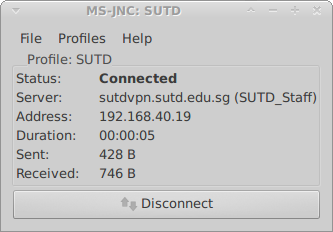Connecting to SUTD VPN from Ubuntu/Linux
This short post summarizes the settings required to connect to SUTD’s Juniper VPN box from Ubuntu (other distros might slightly differ). This is enabled due to MadScientist’s perl scripting magic, and some trial & error on my side. This setup works for my staff account. Hopefully, it should work for student account, just change the realm to SUTD_Student and the url_1 part in the URLs into url_0
- Get the client software from the VPN portal:
Visit
https://sutdvpn.sutd.edu.sg/dana-na/auth/url_1/login.cgi, enter your credentials to get a running session. Then, you are able to download the app using the following commands. Check if the received .jar is correct, it should be 2MB large.
$ mkdir ~/.juniper_networks $ wget https://sutdvpn.sutd.edu.sg/dana-cached/nc/ncLinuxApp.jar -o ~/.juniper_networks/ncLinuxApp.jar --no-check-certificate - get msjnc from http://mad-scientist.us/juniper.html. Install the 32 bit compat libs, and the perl stuff.
- starting msjnc (try
--fgif needed) should set up everything, and you should get something like this: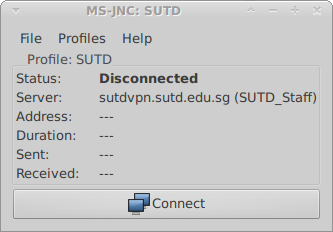
- Create a new profile with the following settings:
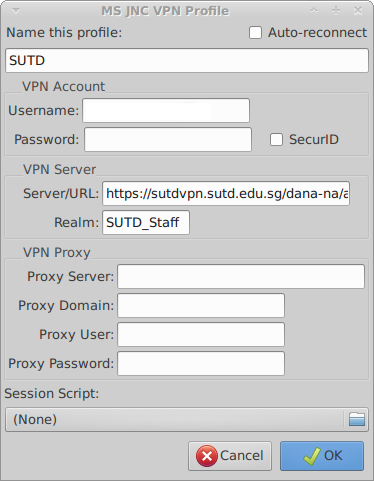 the full Server/URL is:
https://sutdvpn.sutd.edu.sg/dana-na/auth/url_1/login.cgi
username is you SUTD username. I would not enter password here, but each time the client connects.
Save the profile
the full Server/URL is:
https://sutdvpn.sutd.edu.sg/dana-na/auth/url_1/login.cgi
username is you SUTD username. I would not enter password here, but each time the client connects.
Save the profile - Hit the “connect” button, and you should connect!